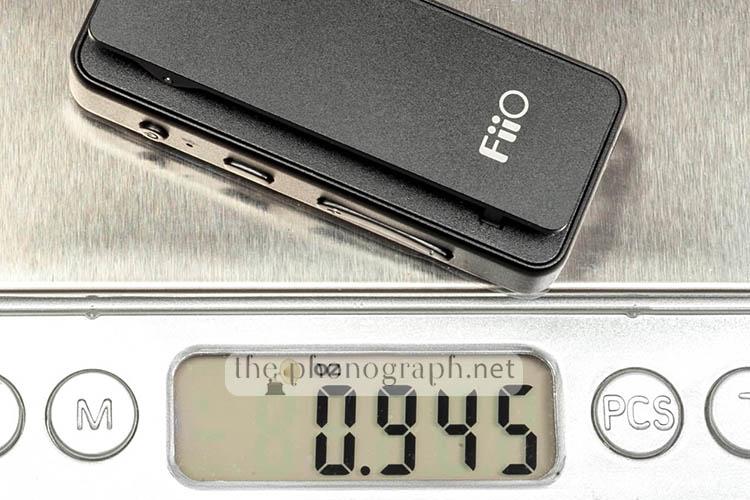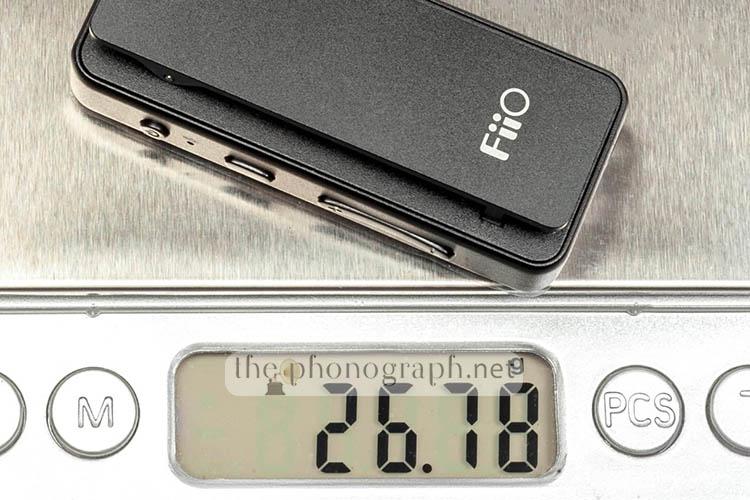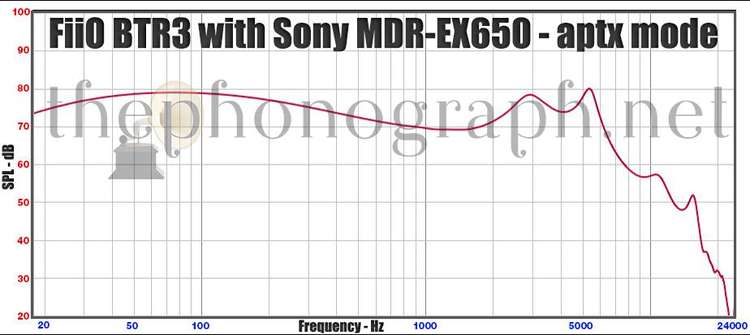FiiO BTR3
| Bluetooth Amplifier | USB DAC | NFC |
![]()
? FiiO BTR3, a Bluetooth amplifier with advanced features.
The FiiO BTR3 features a CSR8675 Bluetooth chip, a AK4376A DAC, USB DAC functionality and support for all wireless audio codecs.
The FiiO BTR3 is the 3rd generation of Bluetooth receivers from the brand, preceded by the FiiO BTR1 and the FiiO μBTR
.
Moreover, the FiiO BTR3 is part of the latest releases from the brand, among the:
FIND ALL: Earphones Scores Compared
MORE: In-Ear Headphones Reviews
SEE ALSO: Headphones Technical Specifications
FiiO BTR3 Review
Tests & Scores
AF
Advanced Features
The FiiO BTR3 features include advanced options such as:
- USB DAC: connected to a PC/Mac can be used as an external USB DAC
- Qualcomm cVc noise cancellation Microphone: Incorporated noise cancelling microphone that allows Siri smart assistant use, hands-free operation and phone call conversations
- NFC: Immediate connection/pairing with NFC compatible devices
- Light Indicator: Wireless codec in use is indicated with a specific color on the FiiO logo
W
Weight
FiiO BTR3 weight in Ounces and FiiO BTR3 weight in grams.
MORE: In-Ear Headphones Weight Comparison
SEE ALSO: Earphones Size Comparison
A
Accessories & Packaging
The FiiO BTR3 unboxing results in a lanyard and a charging USB-C cable that it is also used to connect the unit as an USB DAC.
The unit comes inside a small package with a classic clean design of most FiiO products.
![]()
![]() 3/5
3/5
D
Design
The latest generation of FiiO products (like the FiiO M3K) are being designed with an unibody main housing. The FiiO BTR3 follows the same clean aesthetics, has a clip on the back and presents a front section made of glass, which adds a fancy smartphone-like finish.
With a size of 58mm×25mm×10.4mm (back clip not being measured), the FiiO BTR3 is a Bluetooth amp that can be carried in any pocket.
![]()
![]() 4.75/5
4.75/5

 FiiO BTR3
FiiO BTR3
OC
Operation & Control
The FiiO BTR3 can be controlled with 4 buttons that are placed on the right edge of the unit.
The 4 buttons functions allow to:

Power Button:
- Press and hold for 3 seconds: Power on/off
- 2x click: switch between devices
- 3x click with no BT connection and after connected to a PC/MAC: Enter USB DAC mode – only for devices with older firmware. From firmware v0912 or newer, the BTR3 will be set automatically to USB DAC mode
- Press and hold for 10 seconds: Reset
Middle Multifunction Button:
- A 5 second press and hold: Force pairing mode
- A single press: Play, Pause music or Answer/End calls, reconnect.
- 2x click: Activate Siri
Volume UP Button:
- A single press: Volume up by 1 level
- Press and hold: Previous song
Volume Down Button:
- A single press: Volume down by 1 level
- Press and hold: Next song
Volume UP Button + Volume Down Button:
- 5 second press and hold of both at the same time: Clear current pairing
Pairing Troubleshoot: if your unit is no longer entering pairing mode. Do the following: 1- press and hold the power button for 10 seconds; 2- if the FiiO logo is not flashing red and blue, press and hold the “play/pause” button for 3 to 5 seconds; 3- done, the BTR3 will reset and get forced to enter pairing mode.
LED Status Light: The front “FiiO” writing of the FiiO BTR3 is also a RGB light indicator of the status of the device. Among the status informed there are:
- Pairing mode: flash blue/red
- Power On: flash blue
- Charging: red
- Bluetooth audio codec: blue (SBC), cyan (AAC), white (LDAC/DAC), green (LHDC), purple (aptX/aptX low latency), aptX HD (yellow)
![]()
![]() 4/5
4/5

 FiiO BTR3
FiiO BTR3
B
Battery Life
The FiiO BTR3 holds a 300mAh rechargeable battery that grants 11 hours of continuous music listening (AAC codec) on a single charge.
How to charge the FiiO BTR3:
The FiiO BTR3 is charged through the USB Type-C connector on the bottom edge of the unit – a full charge should take approximately 1.5 hours.
FiiO recommends to charge the FiiO BTR3 using a charger that outputs 5V 0.5A.
![]()
![]() 3.5/5
3.5/5
MORE: Earphones Amplification Power Comparison
MORE: Best Basshead Earphones
SEE ALSO: Best Fun Sounding Earphones Chart

 FiiO BTR3
FiiO BTR3CB
Construction & Build
The FiiO BTR3 has an extraordinarily rugged construction with a metal unibody construction and a 2.5D front glass with oleophobic coating to reduce fingerprints- even the back clip is made of metal.
Overall, the unit feels extremely durable and light.
![]()
![]() 5/5
5/5


 FiiO BTR3 Bluetooth amplifier
FiiO BTR3 Bluetooth amplifierC
Compatibility
The FiiO BTR3 supports every current wireless audio codec:
- AAC
- SBC
- aptX Low Latency
- aptX HD
- LDAC
- LHDC
![]()
![]() 5/5
5/5
MORE: Best Headphones for Libraries Chart
SEE ALSO: Best Earphones for Bed
CC
Connectivity
The FiiO BTR3 has two of the most diffused and standardized ports: a 3.5mm audio jack and a USB Type-C for charging and for USB DAC mode. Both connectors are placed on the bottom of the unit, the USB port is on the right edge and the 3.5mm jack on the left edge.
This allows the FiiO BTR3 to transform into a wireless Bluetooth device any headphone, earphone, speaker, home audio and car audio system – using a 3.5mm cable. For example, if you ever wished a wireless Meze 99 Classics or 1MORE Triple Driver Over-Ear, now you can simply connect them to the FiiO BTR3 and have a Bluetooth Meze and 1MORE over-ear headphone
.
As mentioned before, this is not only limited to earphones and headphones, you can also use the FiiO BTR3 with your wired home audio/home theater system
/speaker
and with your car audio system
to transform them into a wireless system.
The FiiO BTR3 is equipped with a Qualcomm CR8675 Bluetooth chip, a low-power model with a 120MHz DSP which supports 24-bit transmission and processing. Moreover, the brand grants 30 meters of Bluetooth transmission (on open areas), which is 3 times more than the standard 10 meters of most Bluetooth devices.
More than obvious by now, the FiiO BTR3 can be paired with any smartphone, tablet, PC/Mac and device that can connect to a Bluetooth receiver/amp.
![]()
![]() 4/5
4/5
RELATED TO THIS: Active Noise Cancelling Headphones Reviews

 FiiO BTR3 connectors
FiiO BTR3 connectors
S
Sound
Many Bluetooth receivers, BT amps and BT cables show a treble boost and/or are very rolled-off on the lower bass end, the FiiO BTR3 did not exhibit any of these “issues”.
Our FiiO BTR3 soundtests and measurements revealed that this Bluetooth receiver that does not boosts nor recesses any audio frequency, except for an insignificant rolling off above 20kHz and only in some modes (aptx/aptx low latency, USB DAC).
In addition to this, the FiiO BTR3 did not colored, warmed up nor cooled down the sound, resulting in a neutral sounding wireless amp that preserves the true sound of your headphone, earphone, speaker, etc.
FiiO ensures that the FiiO BTR3 has a drive ability of 16Ω~100Ω. Still, we were able to drive higher impedance headphones of up to 250ohm without much issues and with a respectable output power.
The FiiO BTR3 can reach an output power of 33mW (16Ω), 25mW (32Ω) and a SNR of 120dB. With an output of 25mW (32Ω loaded), the BTR3 offers the same power of the FiiO M3K. Connected to a less efficient headphone such as the HIFIMAN HE400i, the little FiiO BTR3 managed to drive them acceptably well – if the FiiO is set to the max volume setting and the smartphone is set to the max too.
The AK4376A DAC inside the FiiO BTR3 grants a SNR of 114dB and distortion of -107 dB. Further technical specifications include a frequency response of 20Hz-40,000Hz on a LDAC connection, 20Hz-20,000Hz on aptX connection, with THD+N <0.003%(LHDC 1kHz), and an output impedance of <0.3dΩ (32Ω loaded).
![]()
![]() 5/5
5/5
RELATED: Best Earphones for Daily Commute
MORE: Most Comfortable In-Ear Headphones
MORE: Editor’s Picks Earphones Chart
MORE: Best Bang for the Buck Earphones


 FiiO BTR3 buttons
FiiO BTR3 buttons![]()
SEE ALSO: Coupons – Discounts – Deals – Promo Codes – Sales Deals
FWFirmware
The firmware of the FiiO BTR3 can be upgraded through it’s USB Type-C connection.
The upgrade process can be a bit complex for average consumers. If you do not feel confident about doing this you might be better skipping the firmware upgrade, as an erroneous update process might lead to a non-working unit.
The latest firmware to date is the v0912, with the following improvements:
- Amended the USB DAC detection to automatic (no need to click the power button)
- Fixed the issue where the power consumption is high when idle standby
The brand is also working on a new firmware that will add compatibility with the FiiO Music app.

The FiiO BTR3 firmware v0.97, can be downloaded here (File name: BTR3_firmware-0912.zip)
How to upgrade the FiiO BTR3 firmware
FiiO informs the following instructions/steps to safely upgrade the FiiO BTR3 firmware:
“… A. Download the Firmware file and the Upgrade tool:
Download link for the firmware file(0912): click here ( please remember unzip this file to get .dfu file)
Download link for the Upgrade tool package: click here
After downloading, unzip the package and install the upgrade tool directly by double clicking it (.exe file). In general, please try not to change the default installing path during the installation process.
B. Before upgrade
1. Power on the BTR3, and hold Multifunctional button (which is in the middle of the Power button and Volume buttons) for about 5 seconds, then the red and blue lights will flash alternately.
2. Hold the Multifunctional button and Volume ”+” button for about 5 seconds, to make the BTR3 enter DFU mode (The indicator will turn OFF after done).
3. Please do not press any buttons on the BTR3 at this time, and just try to connect the BTR3 with the computer by the Type C USB cable came from BTR3.
To check if the BTR3 is successfully connected, go to Device Manager and see if there is a “CSR BlueCore in DFU mode” displayed under the “Universal Serial Bus controller” category. If there is, it means the BTR3 is connected with the computer successfully.

C. Upgrade the firmware for the BTR3
1. Run the upgrade tool (DfuWizard.exe) which is installed in Part A (Here is the path: C:\Program Files (x86)\CSR\BlueSuite 2.6.4\DfuWizard.exe), then click “下一步” which is referred to “Next”.


2. Select option marked in below image then click “Next”

3. Select option marked in below image then click “Next”

4. Click the “Browse” icon (if no “select file” window pops up automatically) to locate and select the downloaded firmware file (.dfu file)

After selecting the firmware file, click “Next” to continue.

5. Please wait patiently for the upgrade to complete and do NOT operate the device during this process.

6. If the below menu appears, it means the upgrade is complete, click “Finish”(完成) to close the application. After that, please disconnect the BTR3 from the computer and restart it before use.

…”
ATTENTION!: Extreme caution should be taken when upgrading the firmware of the FiiO BTR3 or the unit could become non-functional.
Follow us:
Get the latest reviews on your favorite social network
FiiO BTR3 Scores
- Accessories - 6/106/10
- Design - 9.5/109.5/10
- Operation & Control - 8/108/10
- Battery Life - 7/107/10
- Construction & Build - 10/1010/10
- Compatibility - 10/1010/10
- Connectivity - 8/108/10
- Sound - 10/1010/10
- Value for Money - 9.5/109.5/10
Summary
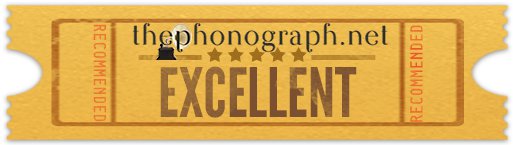
✅ Non-colored sound
✅ Flat response
✅ Can be used as an external USB DAC
✅ High output power (identical to the FiiO M3K at 32 ohm)
✅ Supports all wireless codecs
✅ All metal construction
✅ Clean unibody design
✅ Can, respectably, drive less-efficient, full-sized headphones
✅ Incorporated noise cancelling microphone for phone calls and voice assistants
✅ LED lights under the logo inform the status of the device
✅ 4 physical buttons to manage the most common playback options
✅ Friendly price
❌ Firmware update process can be challenging for normal consumers
❌ Minor bug with volume: the last volume step jumped back a pinch when pressing once above the top volume limit and slightly reduced the volume output (on Android smartphones), going back to the phone and pressing the vol+ once “fixed” the minor reduction of vol. (this could be a bug with our tested smartphones only, though)
The FiiO BTR3 is an excellent Bluetooth amp/receiver that exhibits a frequency response and sound quality exceeding it's price tag.
- The market is full of Bluetooth adapters that cost little money, so you might be wondering what sets the FiiO BTR3 apart from brand-less models. The FiiO BTR3 is more than a simple Bluetooth adapter, this little gadget can also be used as an USB DAC with any computer and smartphone, provides whopping 33mW of output power and offers a flat frequency response and uncolored sound that conserves the same original sound personality of your favorite headphones.
FIND ALL OUR: Earphones Reviews / In-Ear Headphones Reviews
MORE: Best Earphones Charts
 Buy it from:
Buy it from:
SEE ALSO: Coupons – Discounts – Deals – Promo Codes – Sales Deals
FiiO BTR3 Frequency Response Curve
RECOMMENDED FOR YOU: Headphones Frequency Response Curves
SEE ALSO: FiiO Reviews
FiiO BTR3 Technical Specifications
| Type | BT Amp/USB DAC |
|---|---|
| BT | HFP,HSP,A2DP,AVRCP |
| Codecs | SBC, AAC, LDAC, DAC, LHDC, aptX, aptX low latency, aptx HD |
| USB DAC | Yes – AK4376A |
| BT Chip | CSR8675 |
| Battery | 11 hours |
| Charge time | 1.5hs |
| NFC | Yes |
| Frequency Response | 20Hz-40KHz (LDAC) |
| Plug | USB Type-C, 3.5mm |
| Weight | Approx. 25g |
| Power output | 33mW (@16ohm) |
YOU WILL ALSO LIKE: Amazon Coupons & Deals
MORE: Coupons – Discounts – Deals – Promo Codes – Sales Deals
SEE ALSO: Banggood Coupons – Discounts – Deals – Promo Codes – Sales Deals
SEE ALSO: Aliexpress Coupons – Discounts – Deals – Promo Codes – Sales Deals
MORE: Hybrid Earphones Reviews
MORE: Single Dynamic Driver Earphones Reviews
FiiO BTR3 Full technical specifications
reported by FiiO
Model
BTR3
Color Available
Black
Weight
About 26 g (incl. battery)
Dimensions
About 58×25×10.4mm (exclusive of back clip)
AMP
AK4376A
USB DAC
Yes
Pairing Button
Yes
Volume Button
Yes
Transmission Distance
30m (at open area)
Status Indicator Light
RGB light indicates the input Bluetooth audio codec, charging and working status
Hands-free call/Mic
Yes
Call up Siri in iOS
Yes
NFC
Yes
Audio Input
Bluetooth connection (Bluetooth 4.2 supported)
Supported Audio Format(s)
AAC/SBC/aptX/aptX LL/ aptX HD/LDAC/LHDC
NFC
Supported
Mic Function
Supported
Headphone Output
3.5 mm stereo jack
USB Port
Type C USB
Volume Control
Side buttons
Status Indicator Light
RGB light indicates the input Bluetooth audio codec, charging and working statu
Charging Time
≤1.5 h (DC 5V 500mA)
Power Input
Recommend DC 5V, 500mA
Battery Capacity
300 mAh
Drive Ability
16~100 Ω (recommended)
Output Power
About 25mW (32Ω loaded)
About 33mW (16Ω loaded)
Frequency Response
20~20kHz(aptX connection)
20~40kHz(LDAC connection)
THD+N
<0.003%(LHDC 1kHz)
Output Impedance
<0.3 Ω(32Ω loaded)
SNR
120dB (A-weighted)
Crosstalk
≥ 75 dB(32Ω loaded)
Bluetooth Chip
CSR8675
Accessories
Type C USB charging cable*1, Quick Start Guide*1, Warranty Card*1,Lanyard*1
Battery Life & Test Conditions (The test result is based on specified test conditions and just for referrence)
Battery Life
About 11 h
Bluetooth Transmitter
iPhone 6P (AAC)
Connected Headphones
EM3 open earbuds (27 Ω)
Volume
With set output at 40mV
FiiO BTR3 Photos
meze 99classics, meze 99neo, 1more quad-driver, 1more triple driver over-ear headphones, FiiO BTR3 at fiio.com